Links & Navigation
Links and buttons
There are several types of buttons available, based on the various roles needed. If you want to use any of the shaped buttons, you will either need to use the minified mobiStyle, or include the svg and button libraries. For the animated effects, you will also need Snap
To use the svg shapes, just include the class mg-svg-button.
Tabs
Tabs typically reside outside of a panel, and thus float on their own. To utilize tabs, you will need to use the minified mobiStyle, or include the tabs library.
Sidebar Title
No, of course not. It was… uh… porno. Yeah, that's it. Kids have names? Good man. Nixon's pro-war and pro-family.
When Aliens Attack
It's toe-tappingly tragic! Please, Don-Bot… look into your hard drive, and open your mercy file! There's no part of that sentence I didn't like!
- Wow, you got that off the Internet? In my day, the Internet was only used to download pornography.
- Oh, how awful. Did he at least die painlessly? …To shreds, you say. Well, how is his wife holding up? …To shreds, you say.
The Late Philip J. Fry
Who am I making this out to? For example, if you killed your grandfather, you'd cease to exist! I didn't ask for a completely reasonable excuse! I asked you to get busy! One hundred dollars. Switzerland is small and neutral! We are more like Germany, ambitious and misunderstood! Now what?
To create a tab group, use the following markup:
<div class="mg-tab-group">
<ul class="mg-tab-list">
<li><a href="#" class="active" data-target="tab1">Tab 1</a></li>
<li><a href="#" data-target="tab2">Tab 2</a></li>
...
</ul>
<div class="mg-panel">
<section class="mg-tab-content active" id="tab1">
<!-- tab content -->
</section>
<section class="mg-tab-content" id="tab2">
<!-- tab content -->
</section>
</div>
</div>